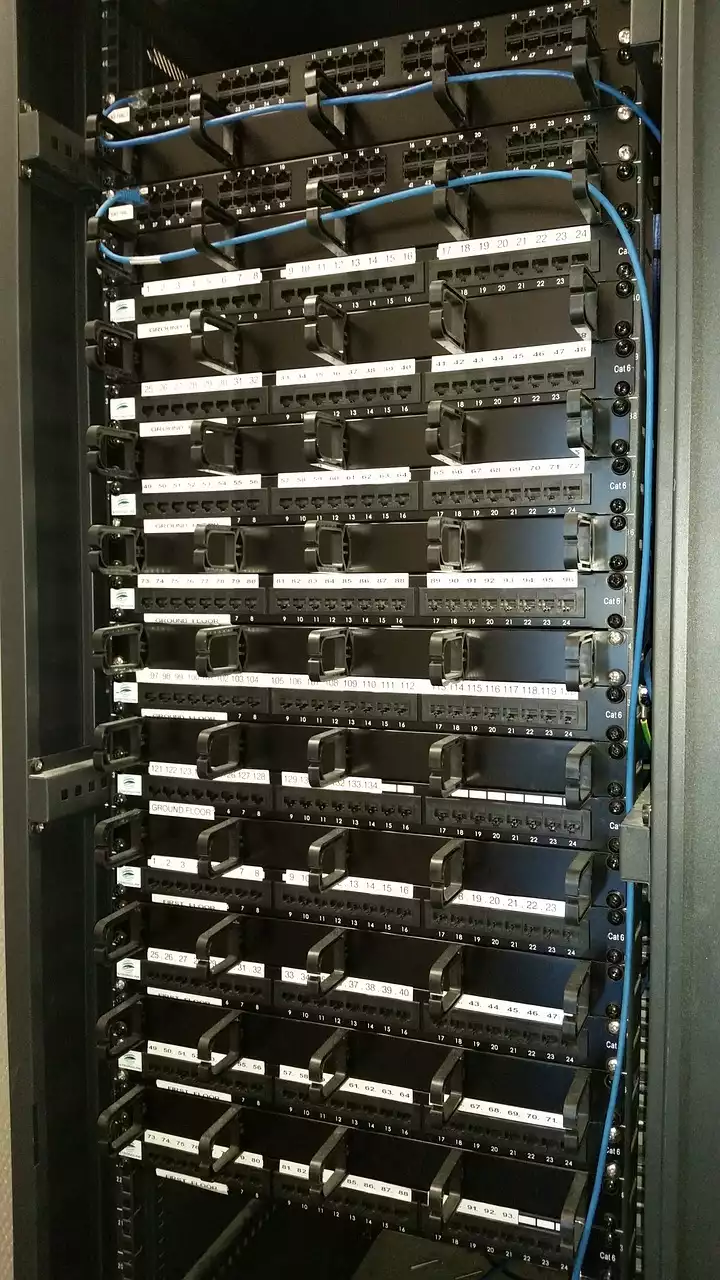Why migrate to VPS hosting?
Shared hosting is a popular choice for beginners and small businesses because it is affordable and easy to use. However, shared hosting has its limitations. As your website grows and attracts more traffic, you may experience slow website speed and poor performance due to limited resources. Shared hosting also comes with security risks, as your website is hosted on the same server as multiple other websites. This means that if one website on the server gets hacked or infected with malware, your website may also be affected.
VPS hosting, on the other hand, provides dedicated resources and a customizable environment for your website. With VPS hosting, you get your own virtual private server within a larger physical server. This means that you have more control over your hosting environment and can customize it to suit your website's specific needs. VPS hosting also offers better security, as your website is isolated from other websites on the server. Additionally, VPS hosting offers faster website speed and better performance, as you have dedicated resources that are not shared with other websites.
In summary, migrating to VPS hosting can help you overcome the limitations of shared hosting and provide better performance, security, and customization options for your website.
Preparing for the migration process
Before you begin the migration process, it's important to prepare your website and gather the necessary information. Here are some steps you should take to prepare for the migration:
1. Back up your website: Before you make any changes to your website, it's important to back up all of your files and databases. This will ensure that you have a copy of your website in case anything goes wrong during the migration process.
2. Identify your website's requirements: Make a list of your website's requirements, such as the amount of storage and bandwidth you need, the number of databases you have, and any specific software or applications that your website requires.
3. Choose the right VPS hosting plan: Research different VPS hosting providers and choose a plan that meets your website's requirements. Consider factors such as the amount of storage and bandwidth provided, the level of support offered, and the price.
4. Familiarize yourself with the VPS hosting environment: Before you begin the migration process, take some time to familiarize yourself with the VPS hosting environment. This will help you navigate the environment more easily and troubleshoot any issues that may arise during the migration process.
By preparing for the migration process, you can minimize the risk of any issues or downtime during the migration process.
Choosing the right VPS hosting provider
Choosing the right VPS hosting provider is crucial for a successful migration. Here are some factors to consider when choosing a VPS hosting provider:
1. Reliability: Look for a VPS hosting provider with a reputation for reliability and uptime. You want to choose a provider that can guarantee at least 99% uptime for your website.
2. Support: Look for a provider that offers 24/7 support and multiple channels of communication, such as phone, email, and live chat. This will ensure that you can get help quickly if you encounter any issues during the migration process.
3. Features: Look for a provider that offers the features you need for your website, such as the amount of storage and bandwidth, the number of databases, and any specific software or applications that your website requires.
4. Price: Compare prices from different VPS hosting providers and choose a provider that offers a plan within your budget.
By choosing the right VPS hosting provider, you can ensure that your website is hosted on a reliable and secure platform that meets your website's specific requirements.
Setting up your VPS environment
Once you have chosen a VPS hosting provider and plan, it's time to set up your VPS environment. Here are the steps to set up your VPS environment:
1. Choose an operating system: Choose an operating system for your VPS, such as Linux or Windows. This will depend on your website's requirements and the applications you need to run on your VPS.
2. Install and configure software: Install and configure the software and applications you need for your website, such as a web server, database server, and any other software required by your website.
3. Configure security settings: Configure the security settings for your VPS, such as firewalls and antivirus software. This will help protect your website from security threats and attacks.
4. Set up backups: Set up regular backups of your VPS to ensure that you have a copy of your website in case of data loss or corruption.
By setting up your VPS environment, you can ensure that your website is hosted on a secure and optimized platform that meets your website's specific requirements.
Migrating your website to VPS hosting
Now that you have set up your VPS environment, it's time to migrate your website to VPS hosting. Here are the steps to migrate your website:
1. Update your DNS records: Update your DNS records to point to your new VPS hosting provider. This will ensure that traffic is directed to your new VPS instead of your old shared hosting provider.
2. Transfer your files and databases: Transfer your website's files and databases to your new VPS. This can be done using FTP or SSH, depending on your hosting provider.
3. Test your website: Once you have transferred your website to your new VPS, test your website to ensure that everything is working correctly. Check all of your website's pages, links, and functionality.
4. Redirect traffic: Once you have confirmed that your website is working correctly on your new VPS, redirect traffic from your old shared hosting provider to your new VPS. This can be done using a 301 redirect or by updating your DNS records.
By following these steps, you can ensure a smooth and successful migration from shared hosting to VPS hosting.
Testing your new VPS website
After you have migrated your website to VPS hosting, it's important to test your website to ensure that everything is working correctly. Here are some tests you should perform:
1. Load time: Test the load time of your website to ensure that it is fast and responsive. Use tools such as Pingdom or GTmetrix to test your website's load time.
2. Functionality: Test all of your website's pages and functionality to ensure that everything is working correctly.
3. Security: Test the security of your website to ensure that it is protected from attacks and vulnerabilities. Use tools such as Acunetix or Qualys to test your website's security.
By testing your new VPS website, you can ensure that your website is running smoothly and securely on your new hosting platform.
Troubleshooting common migration issues
During the migration process, you may encounter some issues or errors. Here are some common migration issues and how to troubleshoot them:
1. DNS propagation: It may take some time for your DNS changes to propagate, which can result in downtime for your website. Be patient and wait for the changes to take effect.
2. File permissions: Make sure that your files and directories have the correct permissions set. This can cause issues with your website's functionality.
3. Database configuration: Make sure that your database is configured correctly and that your website is pointing to the correct database. This can cause issues with your website's functionality.
4. Server configuration: Make sure that your server is configured correctly and that all necessary software and applications are installed and configured. This can cause issues with your website's performance and functionality.
By troubleshooting common migration issues, you can ensure that your website is running smoothly on your new VPS hosting platform.
Optimizing your VPS hosting for performance and security
Once you have migrated your website to VPS hosting, it's important to optimize your hosting environment for performance and security. Here are some tips for optimizing your VPS hosting:
1. Install and configure caching software: Caching software can help speed up your website and improve performance. Install and configure caching software such as Varnish or Memcached.
2. Optimize your database: Optimize your database to improve website performance. Use tools such as phpMyAdmin or MySQLTuner to optimize your database.
3. Implement security measures: Implement security measures such as firewalls, antivirus software, and SSL certificates to protect your website from security threats and attacks.
4. Monitor your website: Monitor your website's performance and uptime using tools such as Nagios or New Relic. This will help you identify and troubleshoot any issues that may arise.
By optimizing your VPS hosting, you can ensure that your website is running at peak performance and is protected from security threats and attacks.