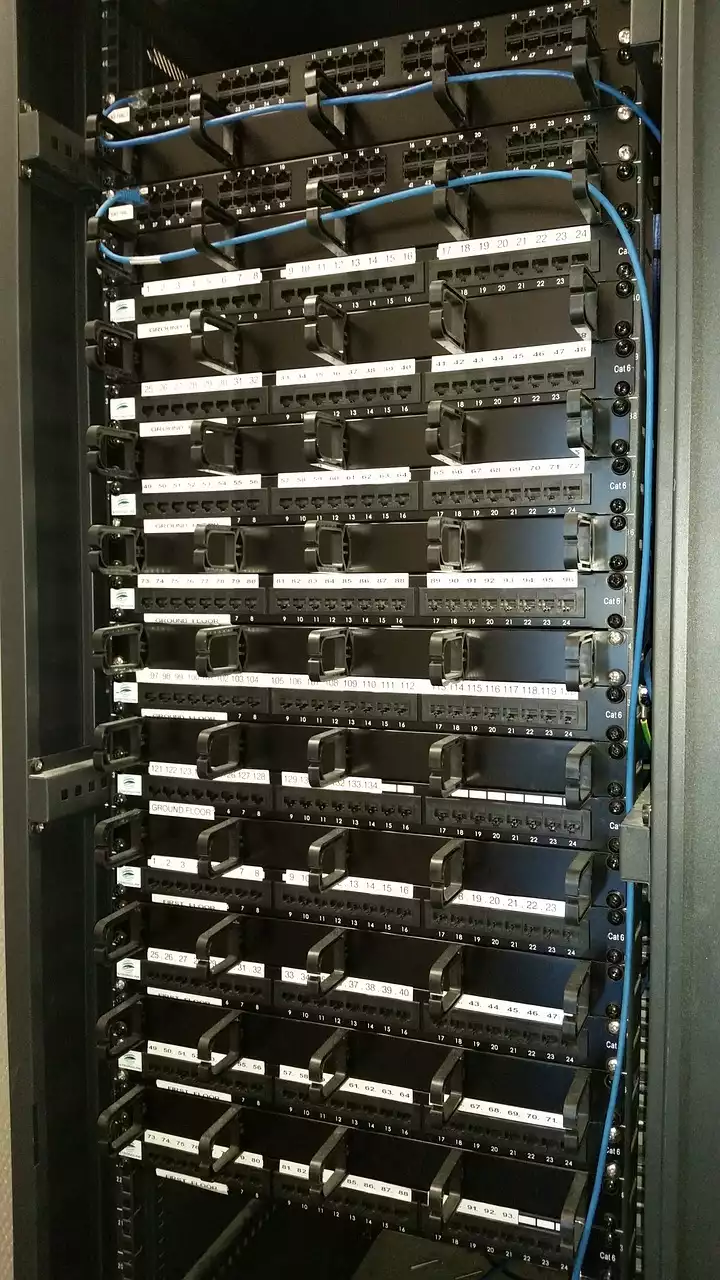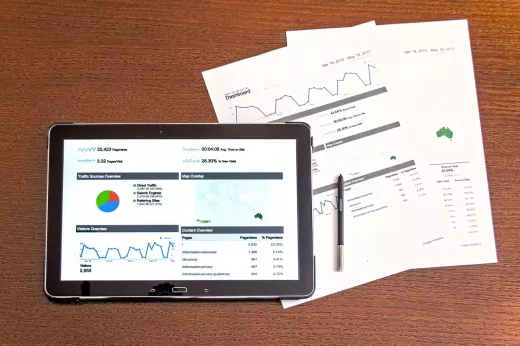Understanding the differences between VPS, shared, and dedicated hosting
Before we dive into VPS hosting, it's important to understand the differences between VPS, shared, and dedicated hosting. Shared hosting is the most basic and affordable option. With shared hosting, you share a server with many other websites. This means that you have limited resources and less control over your server. Dedicated hosting, on the other hand, is the most expensive option. With dedicated hosting, you have an entire physical server dedicated to your website, giving you complete control over your server's resources. However, it's also the most complex option, requiring advanced technical skills to set up and maintain.
VPS hosting falls somewhere in between shared and dedicated hosting. With VPS hosting, you still share a physical server with other websites, but you have your own virtual private server that's completely separate from other users on the same physical server. This means you have more control over your server and can customize it to meet your specific needs.
Advantages of VPS hosting over other hosting options
Now that we've covered the differences between VPS, shared, and dedicated hosting, let's explore the advantages of VPS hosting over other hosting options. One of the main advantages of VPS hosting is its flexibility. With VPS hosting, you can easily scale your resources up or down as needed, depending on your website's traffic and resource requirements. This means you don't have to worry about outgrowing your hosting plan or paying for more resources than you need.
Another advantage of VPS hosting is its security. Since you have your own virtual private server, your website is isolated from other users on the same physical server, reducing the risk of security breaches. Additionally, many VPS hosting providers offer advanced security features, such as DDoS protection and regular security updates, to further enhance your website's security.
Finally, VPS hosting offers more control over your server than shared hosting. With VPS hosting, you have root access to your server, which means you can customize your server's software and settings to meet your specific needs. This level of control is not possible with shared hosting.
How VPS hosting works
Now that you understand the advantages of VPS hosting, let's explore how VPS hosting works. With VPS hosting, a physical server is divided into multiple virtual private servers, each with its own operating system and resources. Each VPS is completely isolated from other VPSs on the same physical server, giving you the privacy and security of a dedicated server without the high cost.
Each VPS has its own set of resources, including CPU, RAM, and storage, which can be scaled up or down as needed. This means you can customize your VPS to meet your website's specific requirements. Additionally, you have root access to your VPS, giving you complete control over your server's software and settings.
Choosing the right VPS hosting provider
Now that you understand how VPS hosting works, let's explore how to choose the right VPS hosting provider. When choosing a VPS hosting provider, there are several key features to consider:
1. Server location: Choose a VPS hosting provider with servers located in the same geographic location as your target audience to ensure fast website speeds.
2. Resource allocation: Look for a VPS hosting provider that offers flexible resource allocation, so you can easily scale your resources up or down as needed.
3. Support: Choose a VPS hosting provider with 24/7 support, so you can quickly resolve any issues that arise.
4. Security: Look for a VPS hosting provider that offers advanced security features, such as regular security updates and DDoS protection.
5. Price: Finally, consider the price of the VPS hosting plan. While VPS hosting is more expensive than shared hosting, it's still possible to find affordable plans that meet your website's needs.
Setting up your VPS hosting account
Once you've chosen a VPS hosting provider, it's time to set up your VPS hosting account. The exact steps will vary depending on your provider, but generally, you'll need to follow these steps:
1. Choose your VPS hosting plan: Select the VPS hosting plan that meets your website's resource requirements.
2. Choose your operating system: Choose the operating system you want to use for your VPS.
3. Configure your VPS: Configure your VPS by selecting your desired CPU, RAM, and storage resources.
4. Choose your server location: Choose the server location that's closest to your target audience.
5. Complete your order: Finally, complete your order and wait for your VPS to be set up.
Configuring your VPS server
Once your VPS hosting account is set up, it's time to configure your VPS server. You'll need to install the necessary software and configure your server's settings to meet your website's requirements. Some common software and settings you may need to configure include:
1. Web server: Install and configure a web server, such as Apache or Nginx.
2. Database: Install and configure a database, such as MySQL or PostgreSQL.
3. Email server: Configure your email server settings, such as SMTP and IMAP.
4. Security: Install and configure security software, such as firewalls and antivirus software.
5. Backups: Set up regular backups to ensure you can quickly recover your website in case of a disaster.
How to manage and maintain your VPS hosting
Now that your VPS hosting account and server are set up, it's important to know how to manage and maintain your VPS hosting. Some key tasks to keep in mind include:
1. Monitoring: Regularly monitor your VPS to ensure it's running smoothly and to identify any potential issues.
2. Updates: Keep your server's software and settings up to date to ensure optimal performance and security.
3. Backups: Regularly backup your website to ensure you can quickly recover in case of a disaster.
4. Security: Implement and regularly review your server's security measures to ensure your website is protected from potential threats.
5. Optimization: Continuously optimize your website's performance to ensure fast load times and optimal user experience.
Common issues with VPS hosting and how to troubleshoot them
While VPS hosting offers many advantages, it's important to be aware of common issues that can arise. Some common issues with VPS hosting include:
1. Server downtime: VPS hosting can experience downtime, which can impact your website's availability. To troubleshoot server downtime, contact your hosting provider's support team.
2. Server overload: If you're experiencing slow website speeds, it could be due to server overload. To troubleshoot server overload, consider upgrading your resources or optimizing your website's performance.
3. Security breaches: VPS hosting can be vulnerable to security breaches, which can compromise your website's data. To troubleshoot security breaches, implement and regularly review your server's security measures.